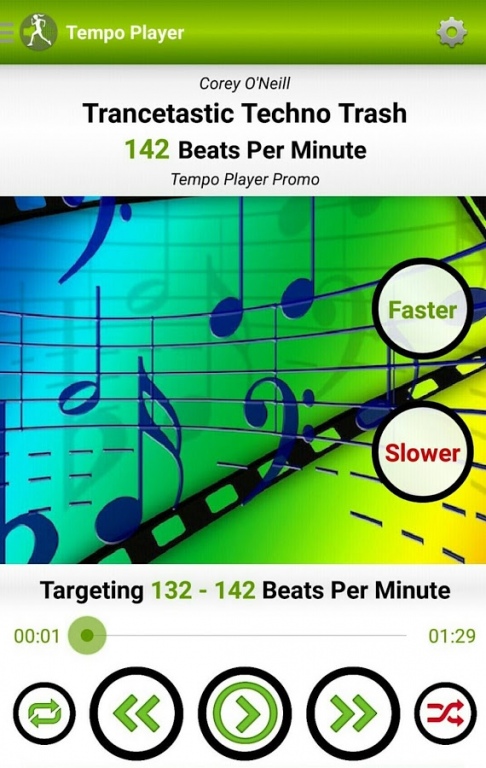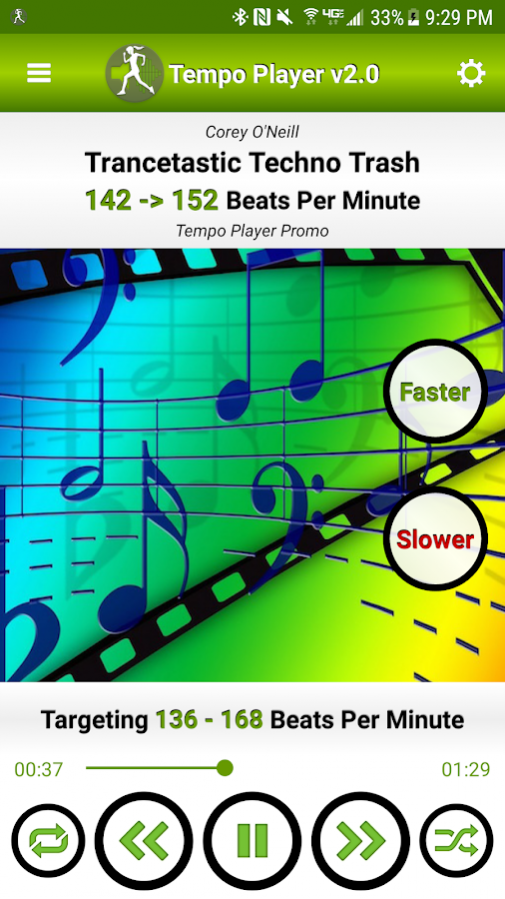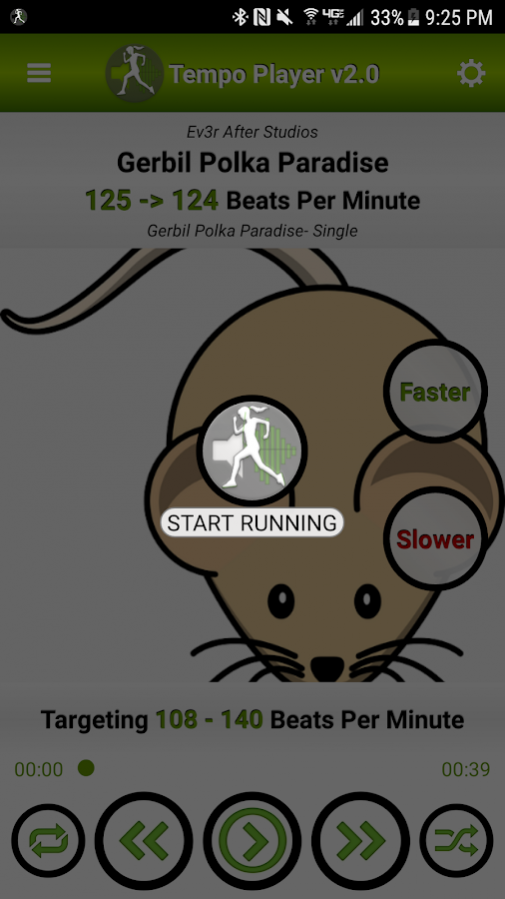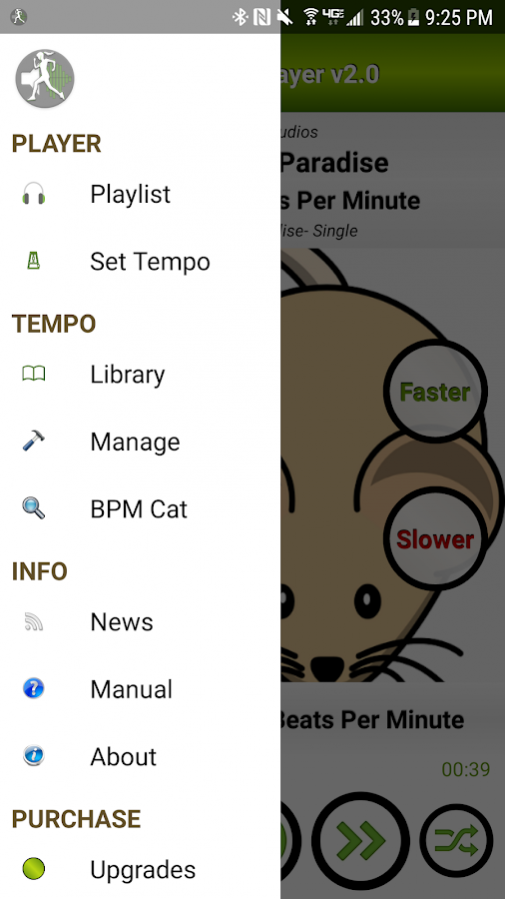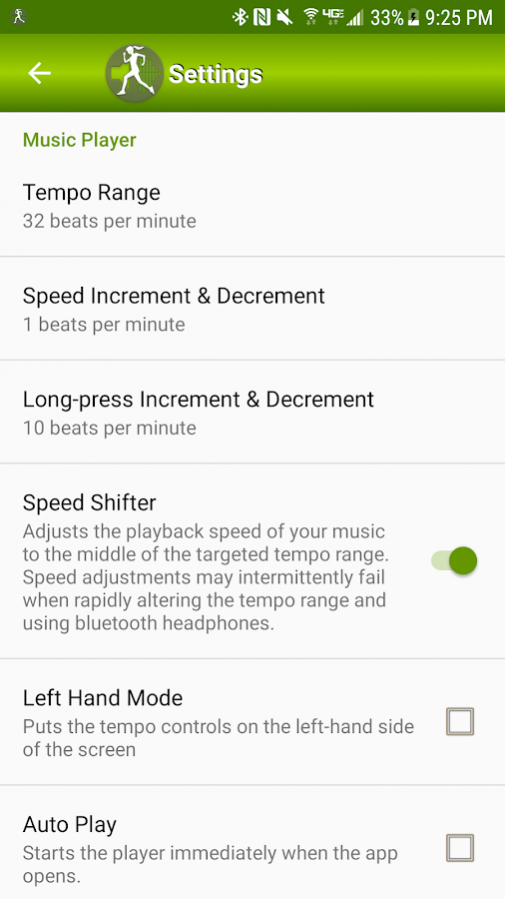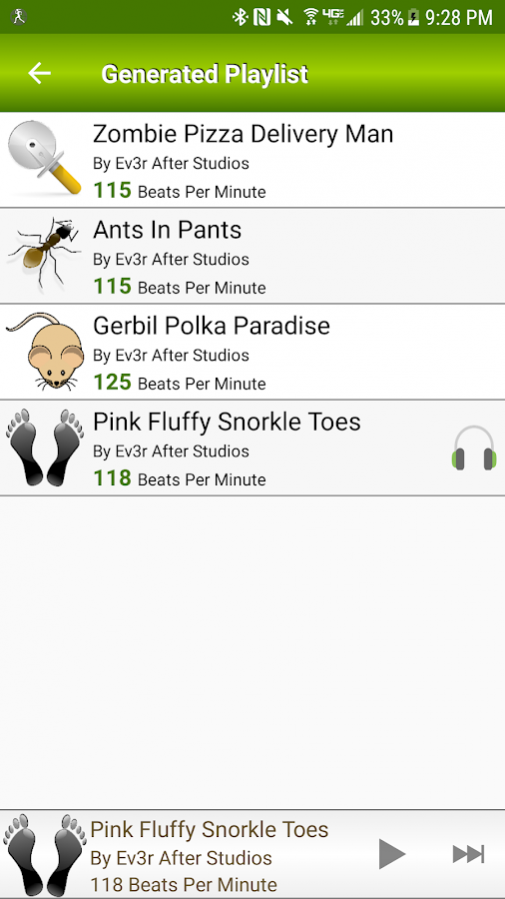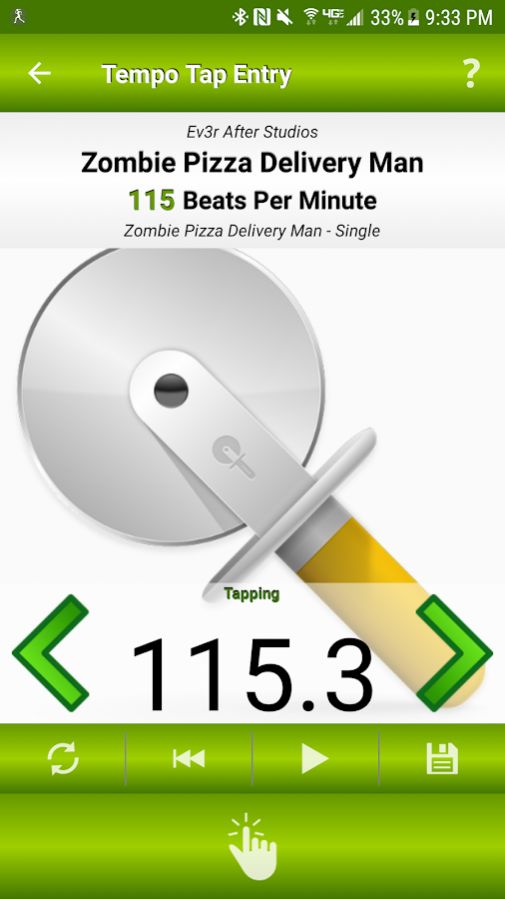Tempo Player 2.0.3
Free Version
Publisher Description
**NEW** Now featuring Dynamic Speed Shifter for Marshmallow+! Experience your music in a whole new way as the app automagically adjusts the playback speed of your music to match your desired pace exactly. This feature is FREE.
Looking for the perfect complement to your already existing favorite fitness apps? Did you know that the wrong music can subconsciously slow you down and tire you out? If only there were a way to steady the beat to match your pace...
Enter Tempo Player!
Tempo Player is not a typical music player, and is not intended to be. It exists specifically to solve the problem of synchronizing the pace of an activity, such as jogging, with the beat of your music. Tempo Player finds its niche by using your music on your device to perform its function for free and without a subscription or account.
So how does it work? Tempo Player will attempt to affiliate each of your songs with a tempo. Then the music player will generate a playlist of songs that match your specified tempo range on the fly. This is especially handy for the fitness crowd to maintain their workout pace with the beat of their music. Simply set your target beats per minute by using the tempo control buttons on the music player to target faster or slower songs. If you press the "Faster" button, your playlist will re-generate itself with faster paced songs!
Don't want to fiddle with your hand held whilst on your jog? Control playback with your Android smart watch! Or, upgrade to the Enhanced version to create your own timed presets. It's like having your own personal trainer. You will also get pace detection with Enhanced! Otherwise, you can always tap-in your pace, too.
Those who want a bit more control over the generated playlist can use the blacklist feature, which will prevent blacklisted songs from being used.
There are three requirements to use Tempo Player.
1. You must have music on your device. This is not a streaming app. It is meant for those of us who like to purchase our music and load our songs directly. This is "Your music at your pace!"
2. At least a good chunk of your songs must be assigned tempos.
3. Your music should be legitimate. Pirated music and music with bad metadata will probably not score a tempo assignment out of the gate.
You can utilize various activities to establish the tempos (in beats per minute) for your songs including keyboard entry, tapping, tempo matching, and scanning song file metadata. But, most importantly, users will have access to over 1,379,000 (and growing fast!) tempo records in the community cloud which can be downloaded at any time from the Tempo Manager. So you are sure to hit the ground running straight out of the gate!
The Tempo Player Cloud is a user-driven database of song tempos. If you have a song that does not have a tempo, you can use the editor tools provided in the app to discover the tempo. Your findings can be shared anonymously to the cloud for the benefit of the whole community.
*Please note that we depend on our users for our tempo data. The developer cannot guarantee its accuracy nor can he guarantee a tempo for all of your music. But easy to use in-app tools are there to assist you in finding new tempos or updating bad ones if it comes to it.*
Tempo Player does not gather personal information from users on its servers. It is also being actively developed and improved upon by a fellow runner who actually uses the exact same Tempo Player that you would download here on a daily basis. So no (intentional) gimmicks!
About Tempo Player
Tempo Player is a free app for Android published in the Audio File Players list of apps, part of Audio & Multimedia.
The company that develops Tempo Player is Ev3R After Studios. The latest version released by its developer is 2.0.3. This app was rated by 3 users of our site and has an average rating of 2.8.
To install Tempo Player on your Android device, just click the green Continue To App button above to start the installation process. The app is listed on our website since 2017-10-06 and was downloaded 107 times. We have already checked if the download link is safe, however for your own protection we recommend that you scan the downloaded app with your antivirus. Your antivirus may detect the Tempo Player as malware as malware if the download link to com.ev3rafterstudios.TempoPlayer is broken.
How to install Tempo Player on your Android device:
- Click on the Continue To App button on our website. This will redirect you to Google Play.
- Once the Tempo Player is shown in the Google Play listing of your Android device, you can start its download and installation. Tap on the Install button located below the search bar and to the right of the app icon.
- A pop-up window with the permissions required by Tempo Player will be shown. Click on Accept to continue the process.
- Tempo Player will be downloaded onto your device, displaying a progress. Once the download completes, the installation will start and you'll get a notification after the installation is finished.